Friday, 25 May 2012
0
Friday, 25 May 2012
Tanmay Kapse
Want to draw attention of your visitors on your recent posts? Adding animations to it can help your cause. This widget exactly does the same thing . It adds a an animated scrolling posts lists. Its fully customizable. Have a look at the widget below.
Follow @shipsocker
Add Fully Customizable Scrolling Posts
 | | 

 |
Want to draw attention of your visitors on your recent posts? Adding animations to it can help your cause. This widget exactly does the same thing . It adds a an animated scrolling posts lists. Its fully customizable. Have a look at the widget below.
How To Install This Widget On Blogger?
- Login to blogger > Layout
- Add a Gadget > Html/Javascript
<script type='text/javascript'> var mdWidth="100"; var mdScrollAmount="10"; var mdScrollDelay="150"; var mdDirection="left"; var mdtargetlink="yes"; var mdnumPosts="10"; var mdBulletchar =">>>";
var mdimagebullet="yes";
var mdimgurl="https://lh5.googleusercontent.com/_Ew0x_ybA53U
/TbqItqHQDjI/AAAAAAAAAk4/etWxg7lxrWk/JerryAni.gif";
var mdfontsize="16"; var mdbgcolor="FFFFFF"; var mdlinkcolor="FF0000"; var mdlinkhovercolor="3366CC";</script>
<script type='text/javascript' src='http://gj37765.googlecode.com/svn/trunk/h
tml/mddemo/making
different2.js' ></script>
<script type='text/javascript' src="http://bloggertrickszz.blogspot.com/feeds/posts/defaul
t?alt=json-in-script&callback=
mdAdvRecentPostsScrollerv3&max-results=10"
></script><a href="http://goo.gl/
yu486">Get This</a>
Customize :
- You can change the look of the widget by changing certain values. They are highlighted in various color's.
- Use the color code generator to change colors.
- var mdWidth="100"; -
Change the value 100 to change the width of the widget
- var mdScrollAmount="10"; - Change the value of number of scrolls
- var mdScrollDelay="150"; - Change 150 to change the speed of scrolling
- var mdDirection="left"; - Change left to right for the scrolling to start from right hand side.
- var mdtargetlink="yes"; - Change to no if you don't want clickable links.
- var mdnumPosts="10"; - Minimum number of posts ( change 10 )
- https://lh5.googleusercontent.com/_Ew0x_ybA53U/TbqItqHQDjI/
AAAAAAAAAk4/etWxg7lxrWk/JerryAni.gif - Change the link for your own custom image. Its a good idea to use your blogger favicon ( size - 36x48 ) - Change the font properties by changing the values below :var mdfontsize="16";var mdbgcolor="FFFFFF";var mdlinkcolor="FF0000";var mdlinkhovercolor="3366CC";Drop your comments and questions below :)
| If You Enjoyed This Post Please Take 5 Seconds To Share It. |
Related Articles :
Do you like this article? Spread the words!
If you enjoyed this post, please consider leaving a comment or subscribing to the E-mail feed to have future articles delivered to your feed reader.
Subscribe to:
Post Comments (Atom)



















0 Responses to “Add Fully Customizable Scrolling Posts”
Please Do not Spam