Monday, 28 May 2012
0
Monday, 28 May 2012
Tanmay Kapse
In this post I will give you a tutorial about adding the simple scroll to top button to your blog.Here I have used CSS and jQuery.When any visitor clicks on it the Scrolling Starts from bottom with a Certain speed and it Ends with Gradually Decreases the speed,this effect is looks more attractive.Now lets see how to add this button to your blog.
How To Add Simple Scroll To Top Button To Blogger :
Follow @shipsocker
Add Simple Scroll To Top Button With jQuery To Blogger
 | | 

 |
How To Add Simple Scroll To Top Button To Blogger :
- Go to Blogger Dashboard > Design > Edit HTML.
- Now find for tag </body> in your blog.
- Add below code just above/before </body> tag.
<style type="text/css">#hb-gotop{-moz-border-radius: 5px;-webkit-border-radius: 5px;border-radius: 5px; width:100px;background-color: #EEEEEE;background-color: rgba(238, 238, 238, 0.6);filter: progid:DXImageTransform.Microsoft.gradient(startColorStr='#99EEEEEE',EndColorStr='#99EEEEEE');text-align:center;padding:5px;position:fixed;bottom:10px;right:10px;cursor:pointer;color:#444;text-decoration:none;border:1px solid #C9C9C9;}</style><script type="text/javascript" src="https://ajax.googleapis.com/ajax/libs/jquery/1.5.1/jquery.min.js"></script><script type='text/javascript'>$(function() {$.fn.scrollToTop = function() {$(this).hide().removeAttr("href");if ($(window).scrollTop() != "0") {$(this).fadeIn("slow")}var scrollDiv = $(this);$(window).scroll(function() {if ($(window).scrollTop() == "0") {$(scrollDiv).fadeOut("slow")} else {$(scrollDiv).fadeIn("slow")}});$(this).click(function() {$("html, body").animate({scrollTop: 0}, "slow")})}});$(function() {$("#hb-gotop").scrollToTop();});</script><a href='#' id='hb-gotop' style='display:none;'>Scroll to Top</a>
Change the wordings Scroll to Top if you wish to .
I hope you liked the post .
Please share it with your blogging friends.
Related Articles :
Do you like this article? Spread the words!
If you enjoyed this post, please consider leaving a comment or subscribing to the E-mail feed to have future articles delivered to your feed reader.
Subscribe to:
Post Comments (Atom)



















0 Responses to “Add Simple Scroll To Top Button With jQuery To Blogger”
Please Do not Spam