Monday, 28 May 2012
0
Monday, 28 May 2012
Tanmay Kapse
How to find out Gadget ID's ?
 | | 

 |
Sometimes you need to find out your blogger's widget Id to customise that particular widget.
To find out the widget Id , follow the given steps :
Steps :
1.Go to Design-->Page Elements.
2. Click the Edit Option on the Widget/Gadget.
3. Once the Widget/Gadget Opens you should see something like this below.
For this gadget I have here my ID is HTML14.
This is case sensitive so copy it just as you see it.
Follow @shipsocker
To find out the widget Id , follow the given steps :
Steps :
1.Go to Design-->Page Elements.
2. Click the Edit Option on the Widget/Gadget.
3. Once the Widget/Gadget Opens you should see something like this below.
For this gadget I have here my ID is HTML14.
This is case sensitive so copy it just as you see it.
Related Articles :
Do you like this article? Spread the words!
If you enjoyed this post, please consider leaving a comment or subscribing to the E-mail feed to have future articles delivered to your feed reader.
Subscribe to:
Post Comments (Atom)




















0 Responses to “How to find out Gadget ID's ?”
Please Do not Spam