Monday, 28 May 2012
0
Monday, 28 May 2012
Tanmay Kapse
Remove Border And Shadows From Your Blogger Images
 | | 

 |
If you want to remove borders and shadows of your images in your blog then here I have a simple trick to remove border and shadows of your blogger images.We will do this with using a small piece CSS code.Just follow my steps carefully,
Enjoy !
Follow @shipsocker
How To Remove Border & Shadows Of Your Blogger Images?
- Go to Blogger Dashboard > Design > Edit HTML
- Download/Backup your template
- Now search for ]]></b:skin>
- Add below code just above ]]></b:skin>
.post-body img, .post-body .tr-caption-container, .Profile img, .Image img,.BlogList .item-thumbnail img { padding: none !important; border: none !important; background: none !important; -moz-box-shadow: 0px 0px 0px transparent !important; -webkit-box-shadow: 0px 0px 0px transparent !important; box-shadow: 0px 0px 0px transparent !important;}Now save your template and refresh your blog.Now your blog should appear without any borders and shadows.
Enjoy !
Related Articles :
Do you like this article? Spread the words!
If you enjoyed this post, please consider leaving a comment or subscribing to the E-mail feed to have future articles delivered to your feed reader.
Subscribe to:
Post Comments (Atom)



















0 Responses to “Remove Border And Shadows From Your Blogger Images”
Please Do not Spam