Saturday, 2 June 2012
0
Saturday, 2 June 2012
Tanmay Kapse
 These days bloggers are giving stress on floating share buttons because of their permanent visibility. They are always on the screen of reader and available for like and sharing. It is a fast and easy way to spread your blog.
These days bloggers are giving stress on floating share buttons because of their permanent visibility. They are always on the screen of reader and available for like and sharing. It is a fast and easy way to spread your blog.
This share plugin include floating facebook like, tweet and google +1 button in a simple and good style which makes it easy to like and share your pages.
Add Floating Social Share Widget
Also have a look at the modified look of this widget : Click here
Follow @shipsocker
ADD FLOATING +1, TWEET AND FACEBOOK LIKE BUTTON IN BLOGGER - Add This
 | | 

 |
This share plugin include floating facebook like, tweet and google +1 button in a simple and good style which makes it easy to like and share your pages.
Add Floating Social Share Widget
- Go to Blogger > Layout.
- Click Add a Gadget and select HTML / Javascript.
- Now paste the following code in it.
<!-- AddThis Button BEGIN --> <div class="addthis_toolbox addthis_floating_style addthis_counter_style" style="left:50px;top:50px;"> <a class="addthis_button_facebook_like" fb:like:layout="box_count"></a> <a class="addthis_button_tweet" tw:count="vertical"></a> <a class="addthis_button_google_plusone" g:plusone:size="tall"></a> </div> <script type="text/javascript" src="http://s7.addthis.com/js/250/addthis_widget.js#pubid=xa-4fc4b1e85de9796e"></script> <!-- AddThis Button END -->
To change the position of the widget change the following values
- Change the value " 50 " to your desired number.
left:50px
top:50px
Also have a look at the modified look of this widget : Click here
Related Articles :
Do you like this article? Spread the words!
If you enjoyed this post, please consider leaving a comment or subscribing to the E-mail feed to have future articles delivered to your feed reader.
Subscribe to:
Post Comments (Atom)


















0 Responses to “ADD FLOATING +1, TWEET AND FACEBOOK LIKE BUTTON IN BLOGGER - Add This”
Please Do not Spam