Friday, 1 June 2012
0
Friday, 1 June 2012
Tanmay Kapse
How to add a loading effect to your blog ?
Save the template and you are done :)
Follow @shipsocker
Add a Loading effect to your Blog
 | | 

 |
Animating your blog really makes your blog stand out from the other blogs . Today i am going to show you an awesome loading effect for your blog. Let me clarify you about this effect. Your visitors just sit there while your blog loads. But not anymore. This loading effect adds an animated loading image as shown above. You can reload this page and see the animated image in work.
How to add a loading effect to your blog ?
- Log in with your blogger account.
- On the dashboard → Design → Edit HTML.
- Now backup your current template.
- Tic on Expand Template Widget.
- Search for the following code
<body>
- Delete this code and replace it with
<body onLoad='init()'><div id='loading' style='position:absolute; width:100%; text-align:center; top:300px;'> <img border='0' src='http://i1220.photobucket.com/albums/dd456/cybersahrul/loading.gif'/></div> <script src='http://loading-js.googlecode.com/files/loading.js' type='text/javascript'/>
Save the template and you are done :)
Related Articles :
Do you like this article? Spread the words!
If you enjoyed this post, please consider leaving a comment or subscribing to the E-mail feed to have future articles delivered to your feed reader.
Subscribe to:
Post Comments (Atom)



















0 Responses to “Add a Loading effect to your Blog”
Please Do not Spam