Saturday, 2 June 2012
0
Saturday, 2 June 2012
Tanmay Kapse
What are Heading Tags?
H means "Heading" tags. They starts from H1 to H6 in descending order of importance. The words written in H1 tags are most important words in our whole blog and the search robots give first search priority to these H1 Tags. H2 tag are less important than H1 and so on to H6. These tags plays very important role in our SEO. They are used to tell the search robots about the most important words in our blog which should be crawl first. Headline tags are also used to organize our posts. They are very useful for our posts visibility in search engines.
How To Use Headline Tags In Your Blog?
As already said, H1 tag is the most important tag in our whole blog, so it should be used only once per page of your blog to avoid duplicate contenting. In every blog (including Blogger), H1 tags are used as Blog's title. Search robots also consider the words written in H1 tag as your blog's title. So the most important thing after Blog's title is your Posts Title which should be written under H2 tags. But, I noticed that most of the Bloggers are using H3 tag as post title which is tremendously reducing the post visibility in search engines.
Increase Traffic :
Convert Your Posts From H3 to H2 Tag
Now you've successfully completed the job!
Follow @shipsocker
Optimize Your Headings For more Traffic
 | | 

 |
What are Heading Tags?
H means "Heading" tags. They starts from H1 to H6 in descending order of importance. The words written in H1 tags are most important words in our whole blog and the search robots give first search priority to these H1 Tags. H2 tag are less important than H1 and so on to H6. These tags plays very important role in our SEO. They are used to tell the search robots about the most important words in our blog which should be crawl first. Headline tags are also used to organize our posts. They are very useful for our posts visibility in search engines.
How To Use Headline Tags In Your Blog?
As already said, H1 tag is the most important tag in our whole blog, so it should be used only once per page of your blog to avoid duplicate contenting. In every blog (including Blogger), H1 tags are used as Blog's title. Search robots also consider the words written in H1 tag as your blog's title. So the most important thing after Blog's title is your Posts Title which should be written under H2 tags. But, I noticed that most of the Bloggers are using H3 tag as post title which is tremendously reducing the post visibility in search engines.
Increase Traffic :
Convert Your Posts From H3 to H2 Tag
- Go to Blogger Dashboard >> Your Blog >> Template.
- Backup your template.
- Now click Edit HTML and check the box of expand widget template.
- Search for h3.post-title.
- Now replace it with h2.post-title. (Replace all h3.post-title in your template).
- Now find the following code:
<h3><data:title/></h3>
- And replace it with the following:
<h2><data:title/></h2>
Now you've successfully completed the job!
Related Articles :
Do you like this article? Spread the words!
If you enjoyed this post, please consider leaving a comment or subscribing to the E-mail feed to have future articles delivered to your feed reader.
Subscribe to:
Post Comments (Atom)



















0 Responses to “Optimize Your Headings For more Traffic”
Please Do not Spam